Happy Thanksgiving to all my American friends. I want to share 3 quick changes to CRM that will most certainly make your reps thankful.
None of these are my original ideas and I'm thankful to the amazing Salesforce community for sharing them with me.
1) Display the timezone of a phone number
This one comes from my good friend and Salesforce mentor, Becka Dente.
You can add this formula field to accounts, contacts, and/or leads. Reps can then build and sort lists based on timezone. It's unbelievably useful for bunching calls together.

if( ISBLANK(Phone),"--", if( CONTAINS( "206: 209: 213: 253: 310: 323: 360: 408: 415: 425: 503: 509: 510: 530: 559: 562: 604: 619: 626: 650: 661: 702: 707: 714: 760: 775: 778: 805: 818: 831: 858: 867: 909: 916: 925: 949: 951: 971: 424: 442: 541: 657", left( SUBSTITUTE( Phone , "(", ""),3)),"Pacific",
if( CONTAINS( "208: 250: 303: 307: 385: 403: 406: 435: 480: 505: 520: 602: 623: 719: 720: 780: 801: 928: 970: 575", left( SUBSTITUTE( Phone , "(", ""),3)),"Mountain", if( CONTAINS( "204: 205: 210: 214: 217: 218: 224: 225: 228: 251: 254: 256: 262: 270: 281: 306: 308: 309: 312: 314: 316: 318: 319: 320: 325: 334: 337: 361: 402: 405: 409: 414: 417: 430: 432: 469: 479: 501: 504: 507: 512: 515: 563: 573: 580: 601: 605: 608: 612: 615: 618: 620: 630: 636: 641: 651: 660: 662: 682: 708: 712: 713: 715: 731: 763: 769: 773: 785: 806: 815: 816: 817: 830: 832: 847: 901: 903: 913: 915: 918: 920: 931: 936: 940: 952: 956: 972: 979: 985: 331: 870", left( SUBSTITUTE( Phone , "(", ""),3)),"Central",
if( CONTAINS("201: 202: 203: 207: 212: 215: 216: 219: 226: 229: 231: 234: 239: 240: 248: 252: 267: 269: 276: 289: 301: 302: 304: 305: 313: 315: 321: 330: 336: 339: 345: 347: 351: 352: 386: 404: 407: 410: 412: 416: 418: 419: 434: 438: 440: 443: 450: 470: 475: 478: 484: 502: 508: 513: 514: 516: 517: 518: 519: 551: 561: 567: 570: 571: 540: 585: 586: 603: 606: 607: 609: 610: 613: 614: 616: 617: 631: 646: 647: 649: 678: 703: 704: 705: 706: 716: 717: 718: 724: 727: 732: 734: 740: 754: 757: 770: 772: 774: 781: 786: 802: 803: 804: 810: 813: 814: 819: 828: 835: 843: 845: 848: 856: 857: 859: 860: 862: 863: 864: 865: 876: 878: 904: 905: 908: 910: 912: 914: 917: 919: 937: 941: 947: 954: 959: 973: 978: 980: 260: 272: 317: 401: 413: 423: 574: 765: 812: 989", left( SUBSTITUTE( Phone , "(", ""),3)),"Eastern",
if( CONTAINS("800: 877: 856: 866: 844: 888",LEFT( SUBSTITUTE(Phone,"(",""),3)),"Toll / Free",
if( CONTAINS("850: 906",LEFT( SUBSTITUTE(Phone,"(",""),3)),"E or C Free",
if( CONTAINS("701",LEFT( SUBSTITUTE(Phone,"(",""),3)),"C or M",
if( CONTAINS("907: 808",LEFT( SUBSTITUTE(Phone,"(",""),3)),"Their Own!", "Notify Admin" )))))))))
UPDATED with an assit from Matt Hagey.
2) Create a better 'Find Dupes' button
This one was inspired by fellow Salesforce MVP and BJJ addict (that part we don't have in common), Javier Gonzalez.
We all know you can 'Find Duplicates' with a button on leads. But what if you are on an account and want to find all leads, contacts, and any duplicate accounts for that company? Use this code to create a custom button to do just that.
[Note: it uses the website field to grab the domain.]
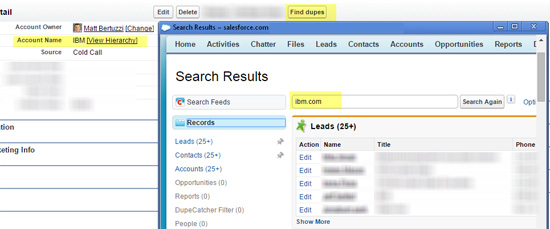
/_ui/search/ui/UnifiedSearchResults?searchType=2&str={!LEFT(SUBSTITUTE( Account.Website , LEFT(Account.Website, FIND(".", Account.Website)), NULL), FIND(".", SUBSTITUTE(Account.Website, LEFT(Account.Website, FIND(".", Account.Website)), NULL))+3)}
3) Reinforce process by stage/status
This one was 100% stolen from a slideshare from Michael Hanna.
The idea is simple. Display different 'helpful text' based on lead status, account status, opportunity stage, etc. In the example below, I am changing a '3 KEYs' field based on lead status.

Case( Status,
"Open", "1) Our SLA: follow up w/in 1 biz day" + BR() + "2) Visit [REDACTED] for precall planning" + BR() + "3) Interrupt the pattern, don't sound like everyone else",
"In Process", "1) 5 touches | 10 biz days" + BR() + "2) A new theme for each message" + BR() + "3) Third thing goes here",
"Demo", "1) Include agenda in calendar invite" + BR() + "2) Pick top 3 use cases" + BR() + "3) Bill Belichick is fashion forward!", "")
Below, Michael uses an IMAGE() formula to display different images based on Opportunity stage. This is more advanced, but more visually interesting.

That's it from me
A very Happy Thanksgiving to all. I hope these quick tips work for your teams and if you run into any issues let me know in the comments.

